Getting started
To begin, contact your Client Relationship Officer to create your digital account. You will receive your login credentials by postal mail.
Connecting to the EFG digital website
To manage your finances effectively, you need access to your accounts anytime, anywhere. Our guide will help you get started and make the most of the EFG digital channel.
Portfolio holdings
Customising your portfolio view
Statements
Find and export statements
Sending payments
Create beneficiaries and send payments
Standing orders
Set up, amend or cancel standing orders
Documents
Access documents dating back up to 6 years
Preferences
Customize language, currency, and date format settings
Double signatures
How double signatures work
Confirmation of payee
Account name-checking service for UK
EFG Digital Key
How to set up the access app
Getting started
To begin, contact your Client Relationship Officer to create your digital account. You will receive your login credentials by postal mail.
First connection
Access the digital channel from the EFG website by clicking the ‘Login’ button at the top right of your screen, or go directly to https://ebanking.efginternational.com.
Follow the 2 steps below or watch the step-by-step video. If you are using an Entrust hard token please follow this guide.
Step 1
Download the EFG Digital Key app from the App Store or Google Play. Open the app and set a PIN. Then, log in to the digital web channel using the credentials provided in your welcome letter.
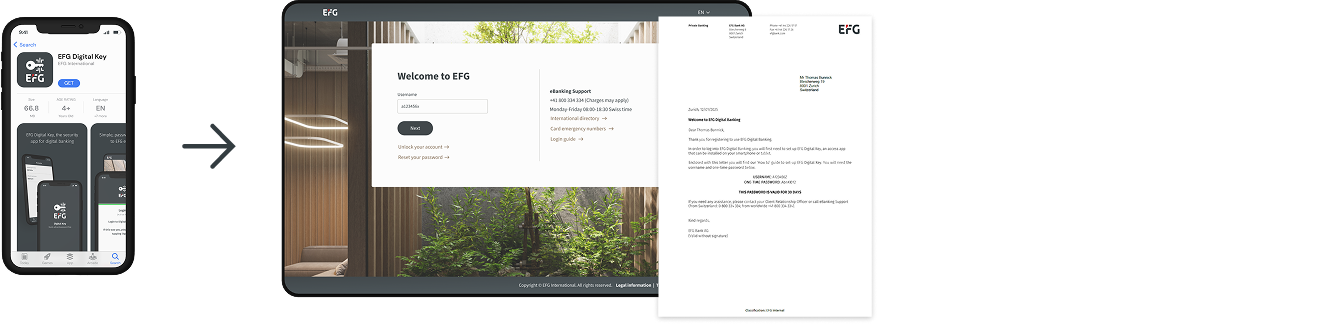
Step 2
Open the email you registered with your Client Relationship Officer and find the message titled ‘Welcome to EFG Digital Key’. Use the ‘QR Scanner’ within the EFG Digital Key app to scan the QR code in the email. If your email is on the same device as the app, you can simply tap the QR code. Once scanned, your banking accounts will be linked to the app. You will use the EFG Digital Key app every time you log in to the digital channel.
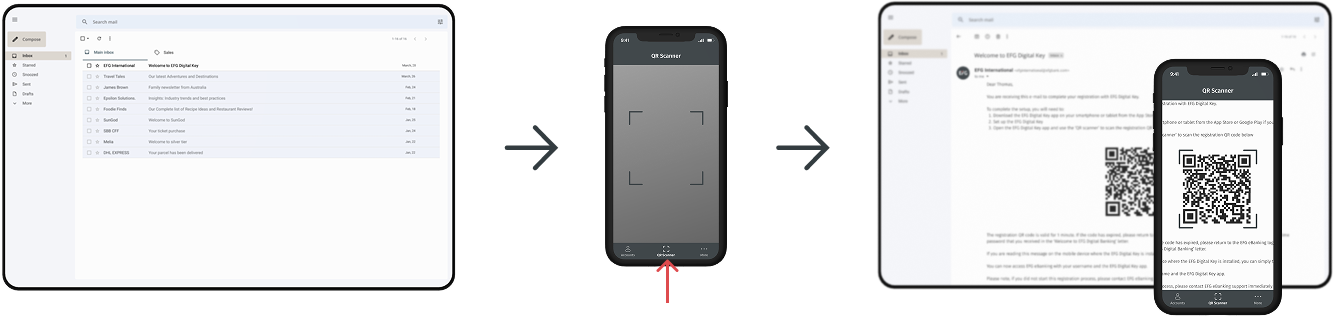
Need help?
Watch our step-by-step video guide to set up the EFG Digital Key and log into the digital channel.
Future connections
Once the EFG Digital Key is set up, logging into the digital channel is straightforward. Enter your digital banking username, scan the QR code using the EFG Digital Key app, and approve the login request.
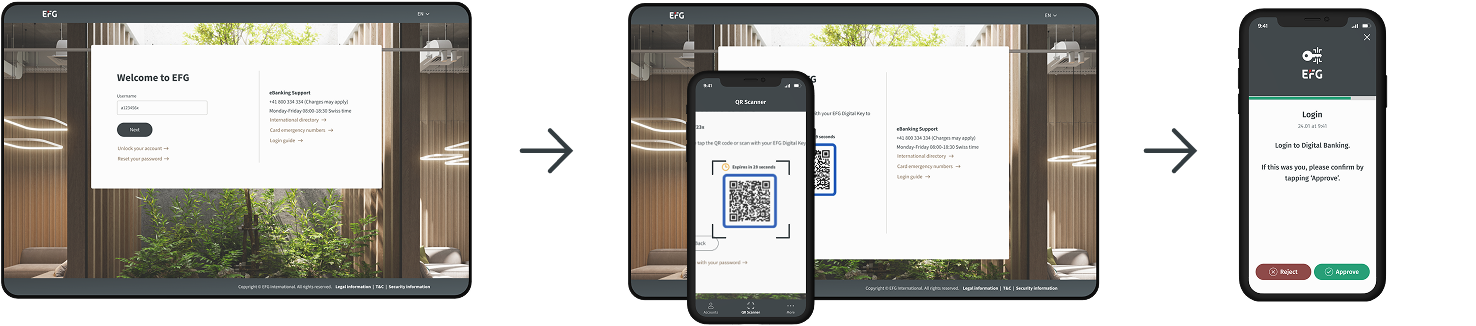
Our online and mobile platforms provide you with round-the-clock access to your finances.
Personalise your content
Let us know where you’re located so we can tailor our information to make your experience more relevant.
Your regional contact: