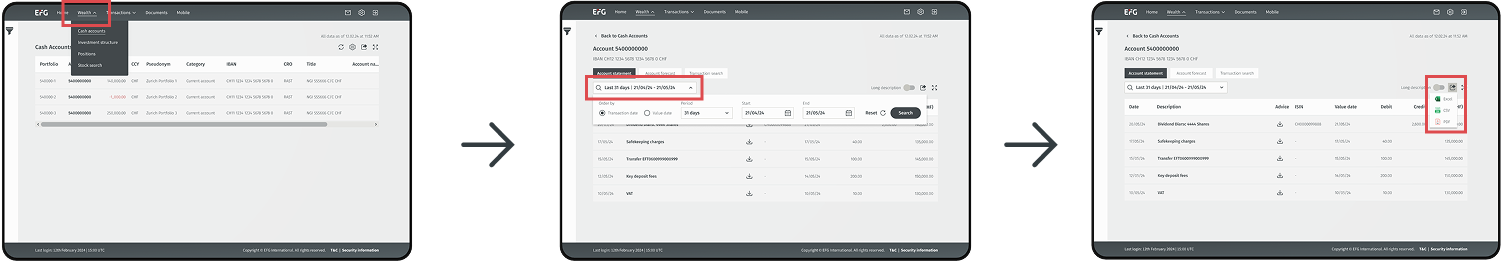Search and export
From the homepage, hover over 'Wealth' in the top navigation and choose 'Cash Accounts' from the dropdown. On the next screen choose the account you want to retrieve a statement for.
Next, you need to define the search criteria. To do this, choose the date range. For example if you want a statement for April, create a search from 1st April to 30th April.
If you want to export this data, click the export icon in the top right of the page and choose the file type you want to export. You can choose Excel or PDF.