Step 1
Download the EFG Digital Key app from the App Store or Google Play. Once downloaded, open the app and set a PIN. Next, go to the web browser and log into eBanking using the credentials provided in your welcome letter.
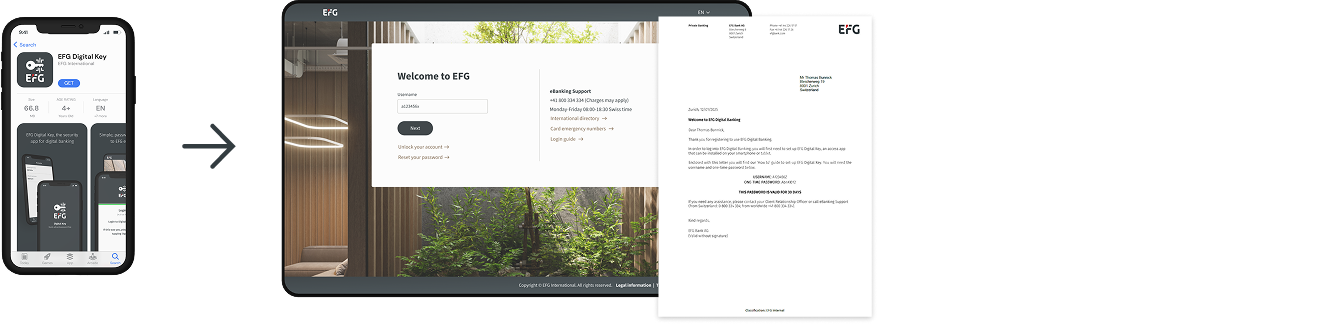
Instructions for clients who are new to EFG digital banking
If you are logging into EFG digital banking for the first time follow the steps below. You will need your Welcome letter and a smart phone with a camera. If your One-time password has expired please contact your Client Relationship Officer.
Currently only new eBanking users with accounts in Switzerland, United Kingdom, Liechtenstein, Cayman, Bahamas, Singapore and Monaco can onboard directly to EFG Digital Key. We will be launching in our other locations shortly.
Step 1
Download the EFG Digital Key app from the App Store or Google Play. Once downloaded, open the app and set a PIN. Next, go to the web browser and log into eBanking using the credentials provided in your welcome letter.
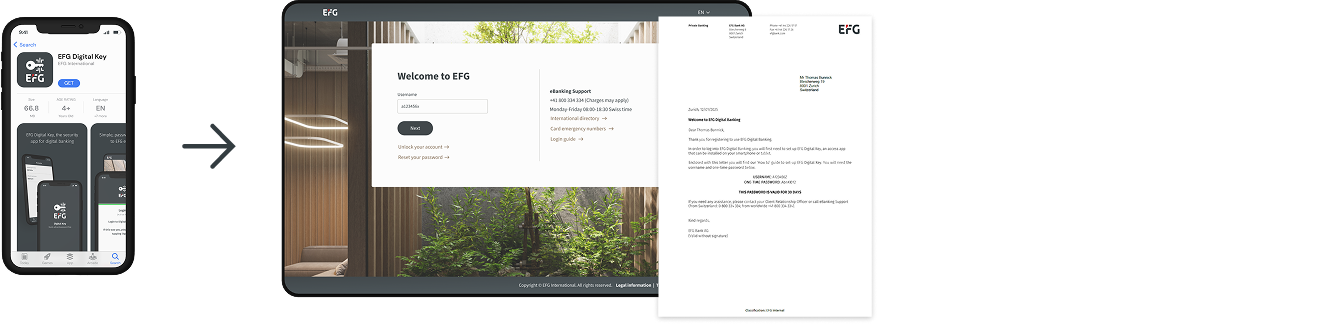
Step 2
Open your email, the email address that you registered with your Client Relationship Officer, and open the new message ‘Welcome to EFG Digital Key’. With your EFG Digital Key app, tap ‘QR scanner’ in the bottom navigation and point the camera at the QR code within the email. Once scanned successfully, your banking accounts will be linked to EFG Digital Key. You will now use your EFG Digital Key app every time you log into eBanking.

Need help? Follow the steps in our short video
A step-by-step video to help you get set-up with EFG Digital Key and then log into eBanking.
Our online and mobile platforms provide you with round-the-clock access to your finances.
Personalise your content
Let us know where you’re located so we can tailor our information to make your experience more relevant.
Your regional contact: