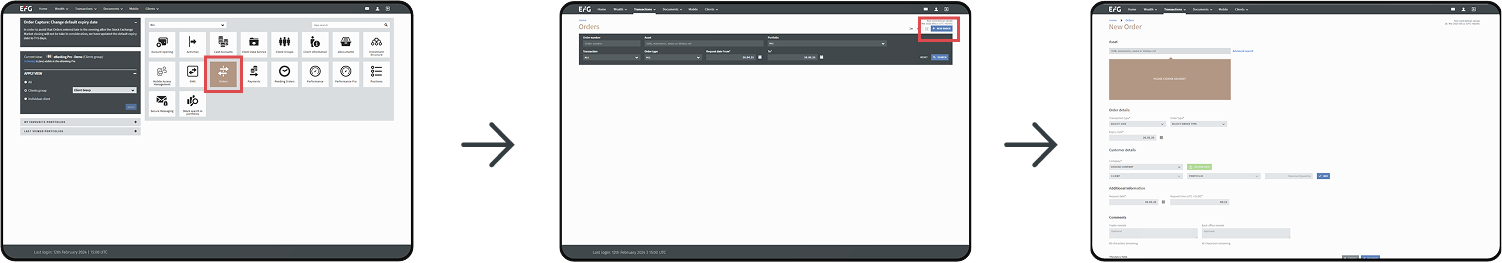You can trade equities and bonds via the digital web channel, you also have the ability to view existing trades you have performed for your clients. Please note EFG clients do not have the ability to create an order.
Orders
Creating an order
Once you have logged into the web channel, choose ‘Order Capture’ within the dashboard. You can also find this through the top navigation, underneath Transactions. When you open the application you see a list of all your recent orders and the status. By default you will see the last 31 days and if you want to expand the view you can easily do this in the top search box.
To create a new order choose ‘New order’ on the top right of the screen. On the next screen you need to fill in the order request, start by searching and selecting the security to be traded and then choose the transaction and order type. You then need to define the quantity and choose the client and portfolio – you can choose several clients for one trade.
When you are finished, choose ‘Validate’, and check the order request on the next screen. You need to confirm the order before it will be sent for execution.
Once the order has been fully validated you will see the order visible on the order overview screen with the correct status.