
數碼銀行業務的新客戶
設定 EFG Digital Key 的步驟指南
了解更多->Tips to help you get online
There are two ways to access our web channel:
1. EFG Digital Key App
This app offers a password-free way to log in, making the process quick and secure.
2. Hard Token
A small physical device that generates a token code for secure access.
If you have forgotten your username, please contact eBanking support at +41 800 334 334 (charges may apply).
Future connections

Simply enter your Username and scan the QR code using the EFG Digital Key app and then Approve the login request.
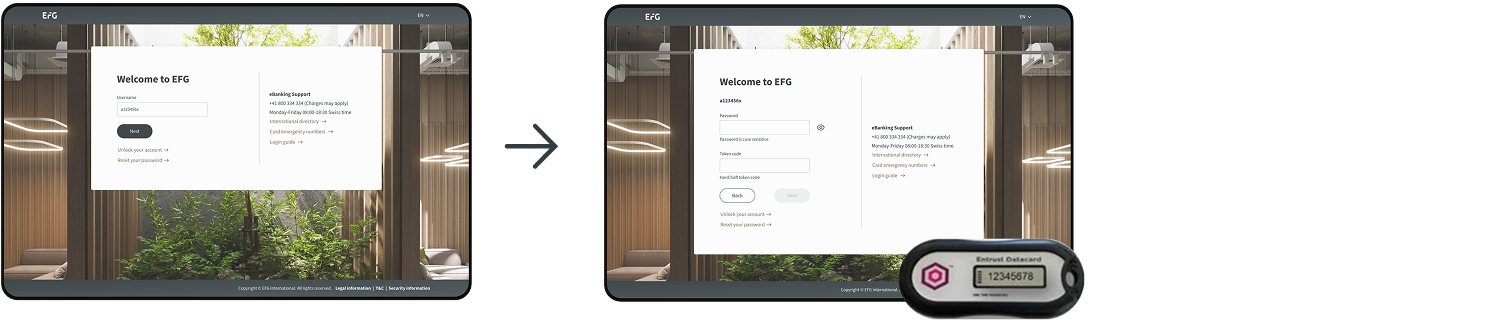
Enter your username and click ‘validate’. Next enter your password and the token code provided by the Entrust device.
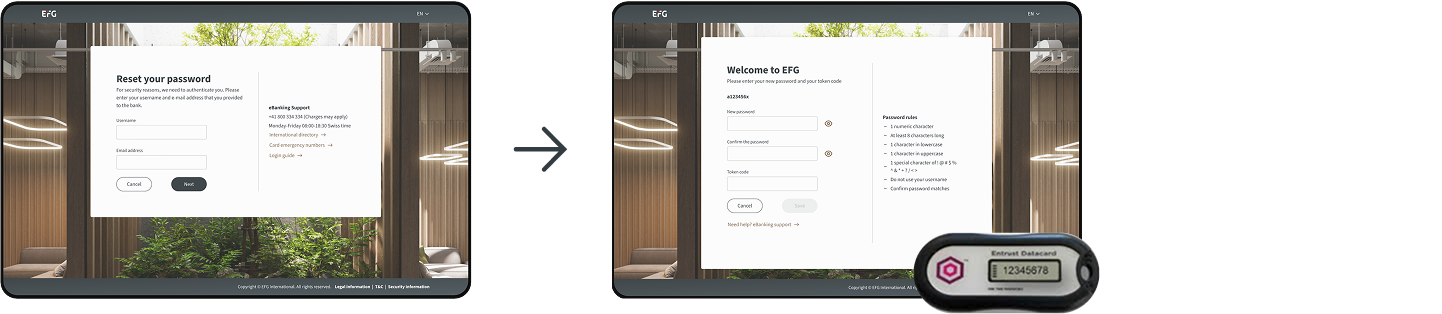
If you want to change your password, click on ‘Forgot your password’. Enter your username and the email address you used to register with EFG digital channel. Open the ‘Reset password’ email and follow the link to reset your access, create a new password amd then confirm the changes using your hard token.
從手機銀行到安全實時聊天,了解 EFG 如何助您實現今天的財務目標。
Personalise your content
讓我們知道您的位置,以便我們可以量身定制我們的資訊,讓您的體驗更多相關的事宜。
您的區域聯絡人: