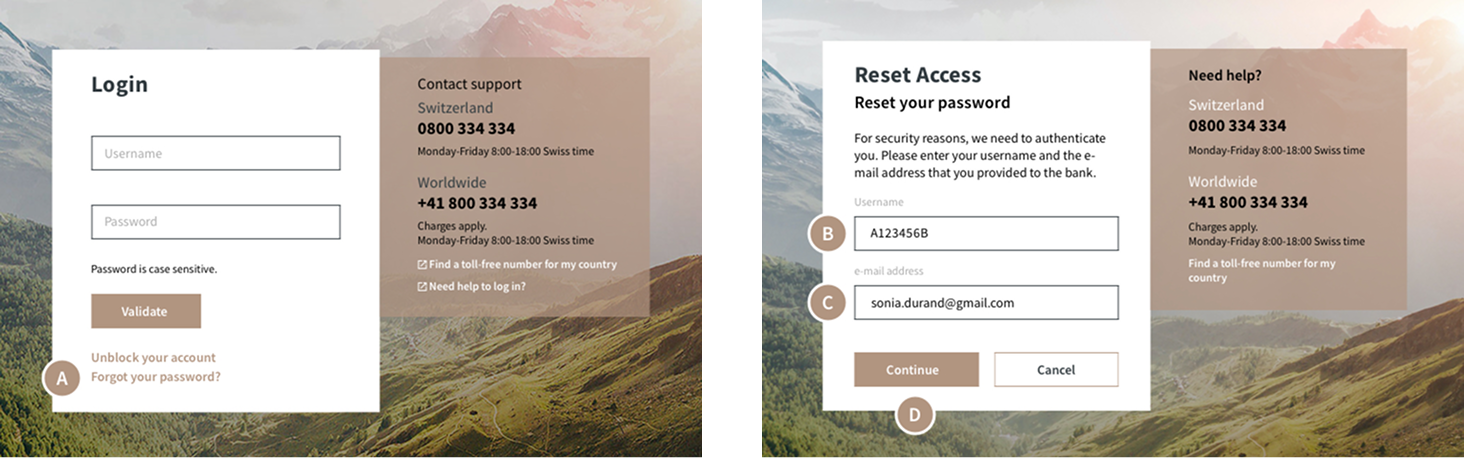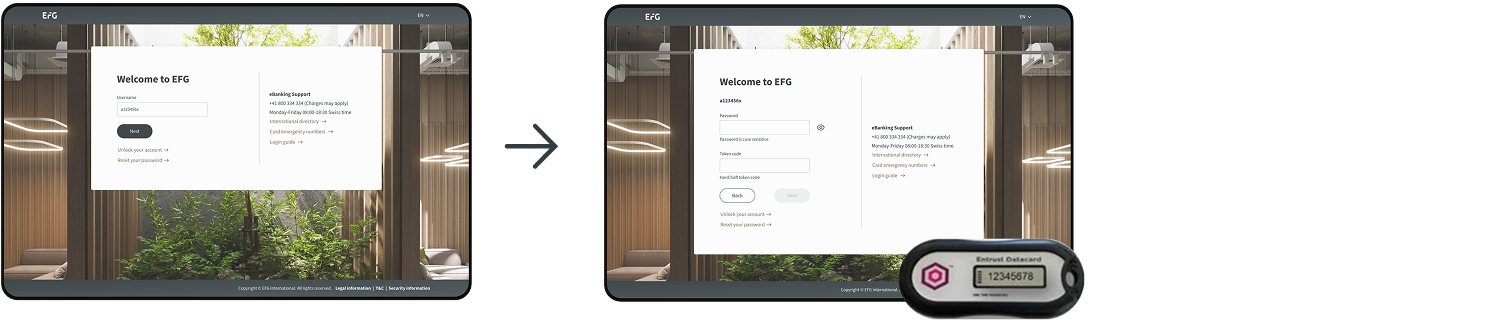Your first connection
To access the digital channel, visit the EFG website and click on the ‘Login’ button at the top right of your screen. Alternatively, navigate directly to https://ebanking.efginternational.com.
1. Use the username provided in your welcome letter.
2. Set a password by clicking on “Forgot your password?” (A)
3. Then, you will be requested to enter:
. Your username (B)
. The email address you provided to the bank when you subscribed to eBanking services (C)
4. Clicking on “Continue” (D) will generate a reset password email.
. Please check your email inbox as well as your spam folder.