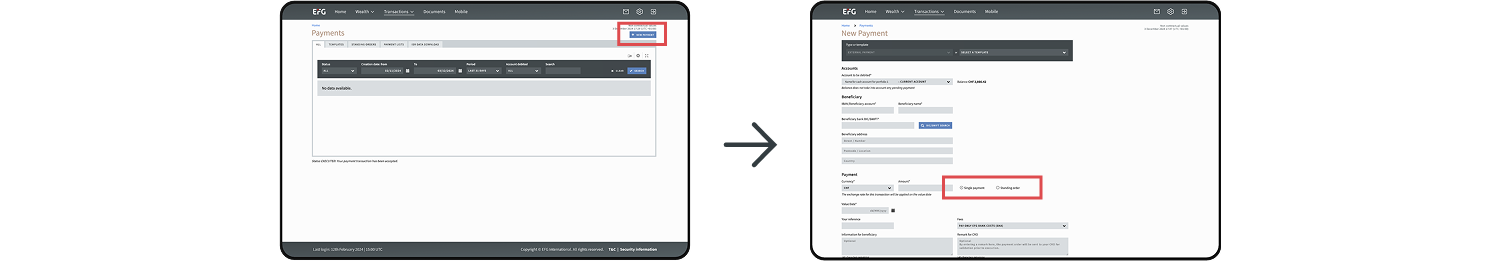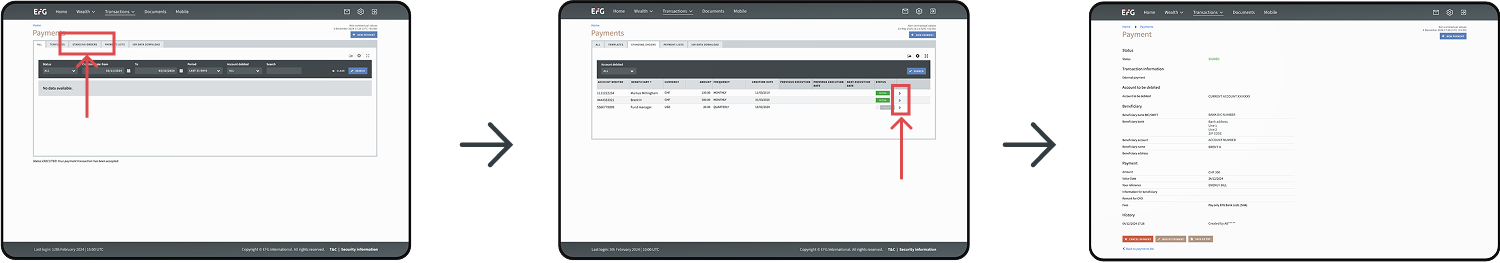Creating and editing standing orders
To create a standing order, start setting up a payment as you usually would. Next to the amount field, there is a radio button in which you can select ‘single payment’ or ‘standing order’. After selecting standing order, you can enter the date you want to start the payments along with the frequency. You can also define an end date if required.