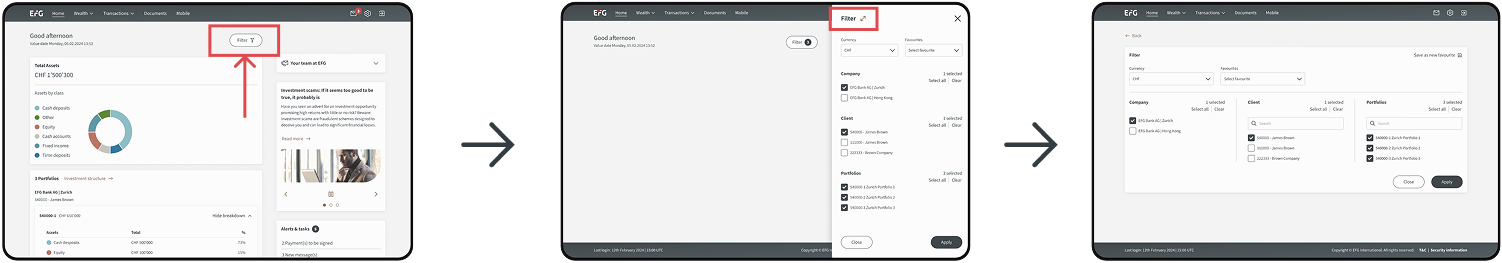Filtering the portfolios shown
To hide and show different portfolios, log into the digital channel and click the 'Filter' button on the homepage.
You can view or hide companies, clients and portfolios, by selecting or unselecting within the filter. Once you are happy with your selection, click 'Apply' to update your view. Please note that the filter you have applied will be used across the different applications, so for example, you will only see documents that are related to the portfolios that you have selected.
You can also save the filter selection as a favourite, if you go to the expanded filter view. And don’t forget, you can update your filter at anytime.