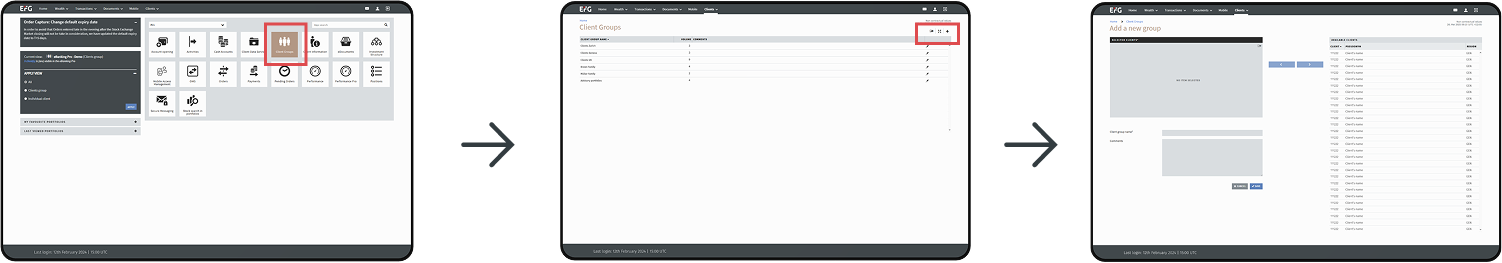If you have to manage a lot of portfolios, it is recommended that you use the client grouping functionality before opening an application from the dashboard. Some applications are restricted to viewing a maximum of 15 portfolios to improve the performance. To view an individual client or a client group you need to use select the client(s) on the left hand-side of the dashboard.
Client view
Filtering the view
Log in to the digital IAM channel and use the filter on the left hand-side of the dashboard. You have the option to view all clients, a group of clients or an individual client.
If you are likely to view a set of clients regularly, we recommend you create a client group to speed up the selection process – you can create as many client groups as you require. You will then see all the client groups you have created in the dropdown.
To view the details for an individual client, select ‘Individual client’ in the filter and type in the client name or the client number.
Please note, the view you have applied using the client filter will then apply to all the applications, so whether you look at documents or portfolios, you will only see information for the clients you have selected.