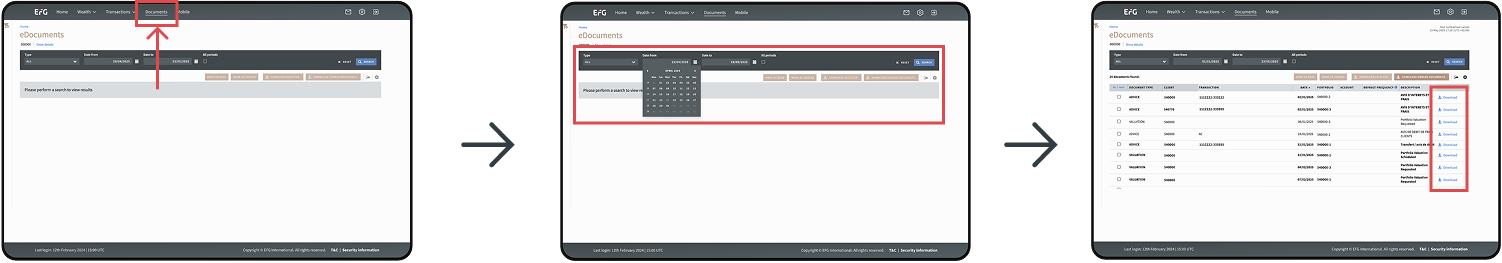You can access a huge range of documents within the digital channel, this includes tax documents, valuations, credit card statements and advice. You can download these directly to your device as a PDF.
Documents
Downloading documents
First you must choose ‘Documents’ inside the top navigation on the web application. From here you need to perform a search – for a faster load, we recommend you choose a date range or a specific type of document you are looking for. You can also select ‘All periods’ which will load all documents you received in the last 6 years.
Within the table of documents, you will have the option to ‘Download’ on the far-right. If you click this, the document will automatically download as a PDF onto your device. If you want to download more than one document you can select all the documents on the left hand-side and then choose ‘Download selected’.