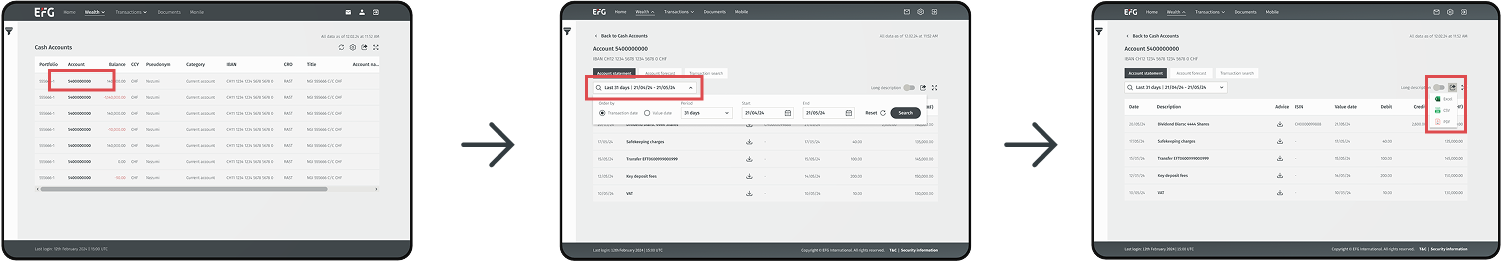To view and download client statements on the IAM web channel please follow the instructions below.
Downloading cash account statements
Search and export
From the dashboard, choose the Cash Accounts application, and you will be prompted to select client(s) to view accounts for. If you want to see all clients you can choose ‘Select all’. When you have made your selection choose ‘Apply’, and you will see a list of all the cash accounts belonging to the client(s) you have selected. Next choose the account you want to retrieve a statement for.
Next, you need to define the search criteria, to do this choose the date range. For example if you want a statement for April, create a search from 1st April to 30th April.
If you want to export this data, click the export icon in the top right of the page and choose the file type you want to export, you can choose Excel or PDF.